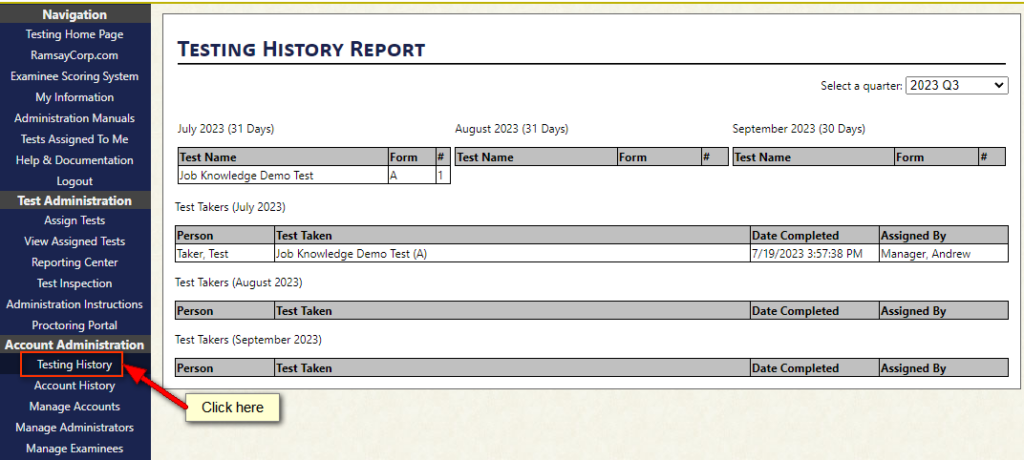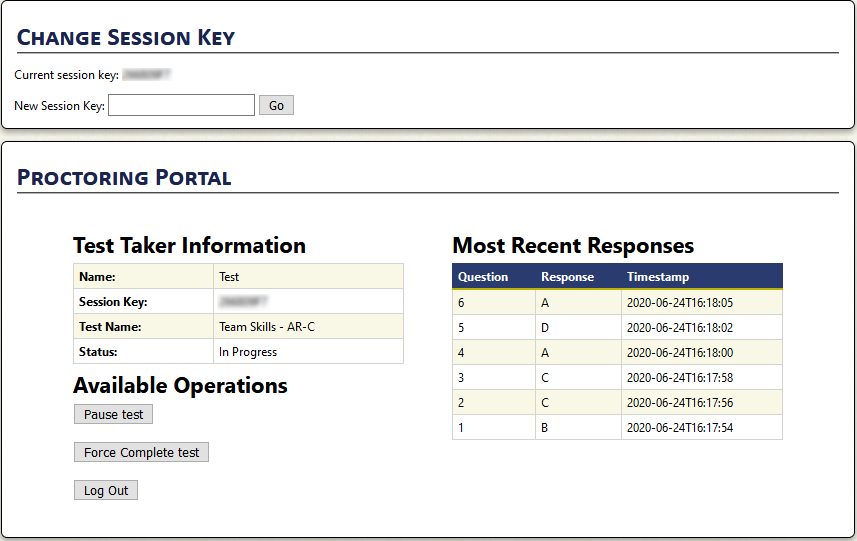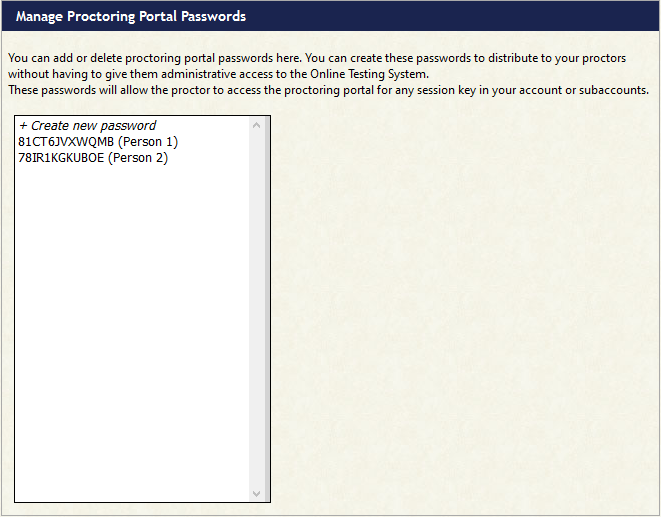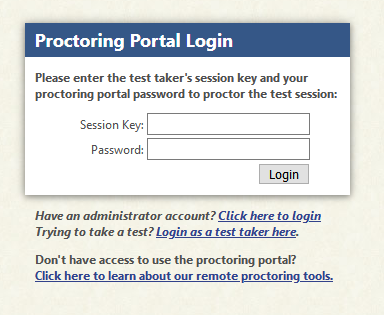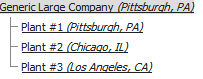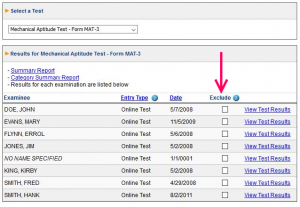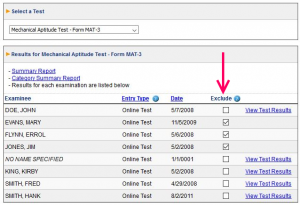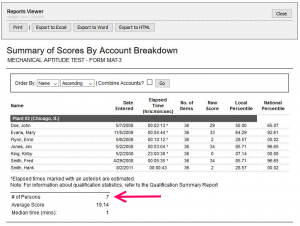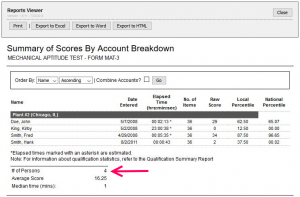What is SSO?
Single Sign-On (SSO) is typically a enterprise-level service that allows companies to leverage the authentication system already used by their internal systems to be usable on external systems. This is accomplished by exchanging user information (logins, authentication state, other identifying attributes) between the identity and service provider. This allows companies to streamline their authentication process as the user only needs to log in once with a single set of authentication credentials.
When the user tries to access a Single Sign-On enabled site, the identity provider passes the user information to the service provider, who then grants the user entry.
Does Ramsay Corporation support SSO?
Unfortunately, due to how accounts and logins are set up in Ramsay Corporation’s system, we cannot support SSO.
SSO provides proof that a user is logged in, but not the ability to differentiate which access level is appropriate or which account(s) to grant access.
In a typical Single Sign-On setup, all users have the same set of functions available to them. Ramsay Corporation’s access levels allow companies the ability to follow the Principle of Least Privilege where you only need to assign the minimal amount of access for the administrators to do their tasks. This means access is explicitly assigned per administrator, and runs counter to the benefits of Single Sign-On.
Additionally, Ramsay Corporation allows you to create subaccounts to organize your administrators and test takers. Each subaccount is a fully featured account and can hold test credits, administrators, test taker results, and everything else the parent account could possibly have. A company could have a dozen or even hundreds of subaccounts to organize their regions, locations, or even test groups. This also means that a single organization would have to identify which account or subaccount to place their administrators, and this is also why Single Sign-On is incompatible with our organizational setup.