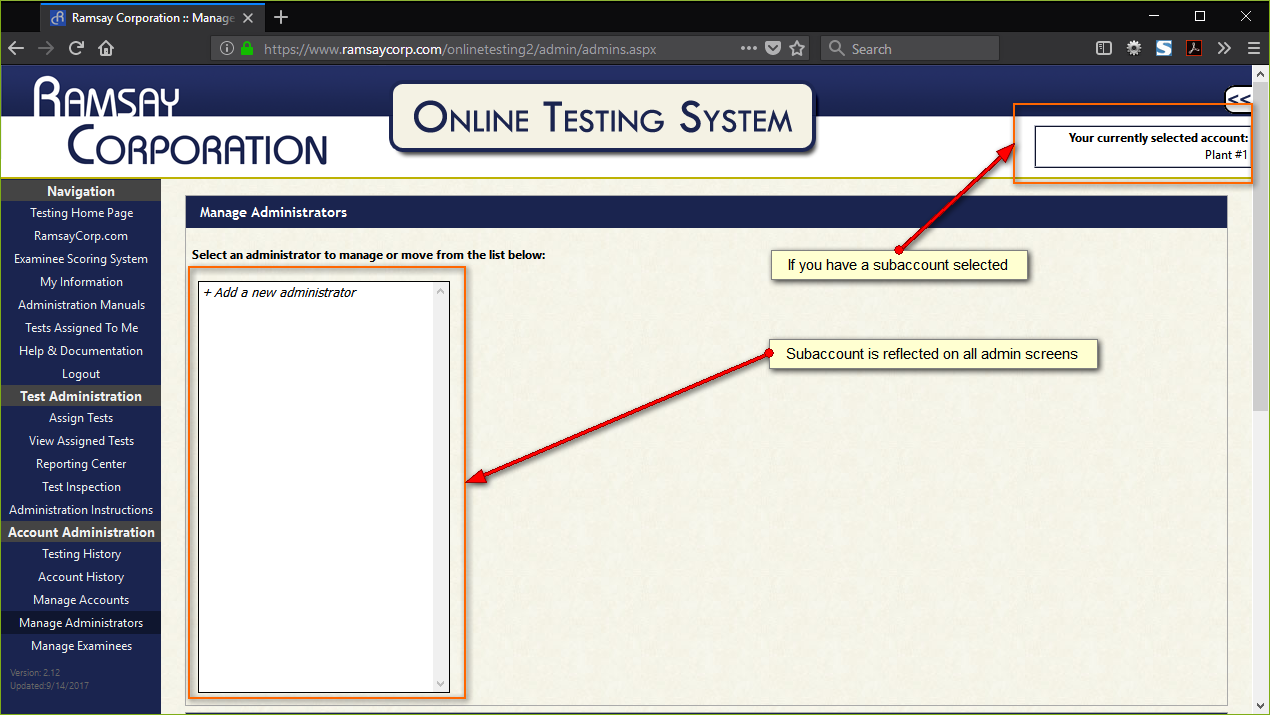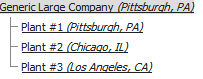
Ramsay Corporation’s Online Testing System supports the creation and management of subaccounts. Each subaccount is a fully-functioning account like your current account, and can contain Administrators, Test Takers, Credits, and Results. Parent accounts have access to their child accounts or “subaccounts.” If you are an administrator with access to subaccounts, you may need to access those subaccounts to perform functions such as “Assign Test,” “Proctor Test,” and “View Results.” More details can be found here.
Only administrators with the proper access level have access to this feature. Your access level must grant access to: “Allowed to create and manage sub-accounts” on the Access Rights page in order to see these options.
You can find instructions on creating new subaccounts here.
Instructions:
The button to pick a subaccount is located in the upper right hand corner of any Online Testing System page.
Image:
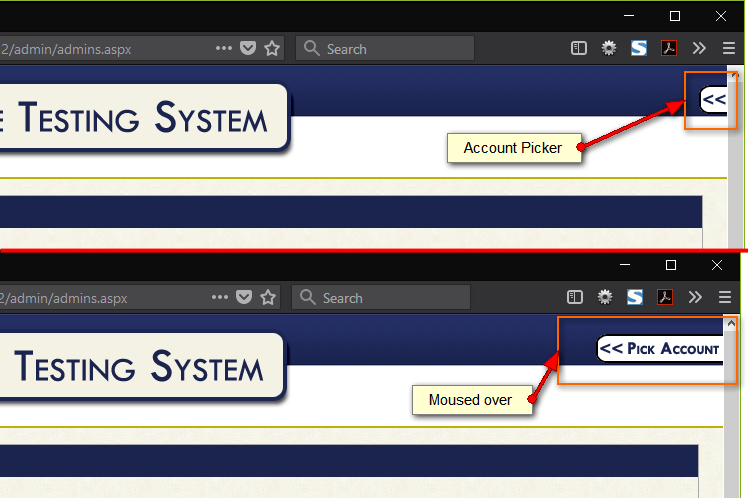
Instructions:
Your list of subaccounts will appear under your current account. You can select any account in the list to switch to that account.
Image:
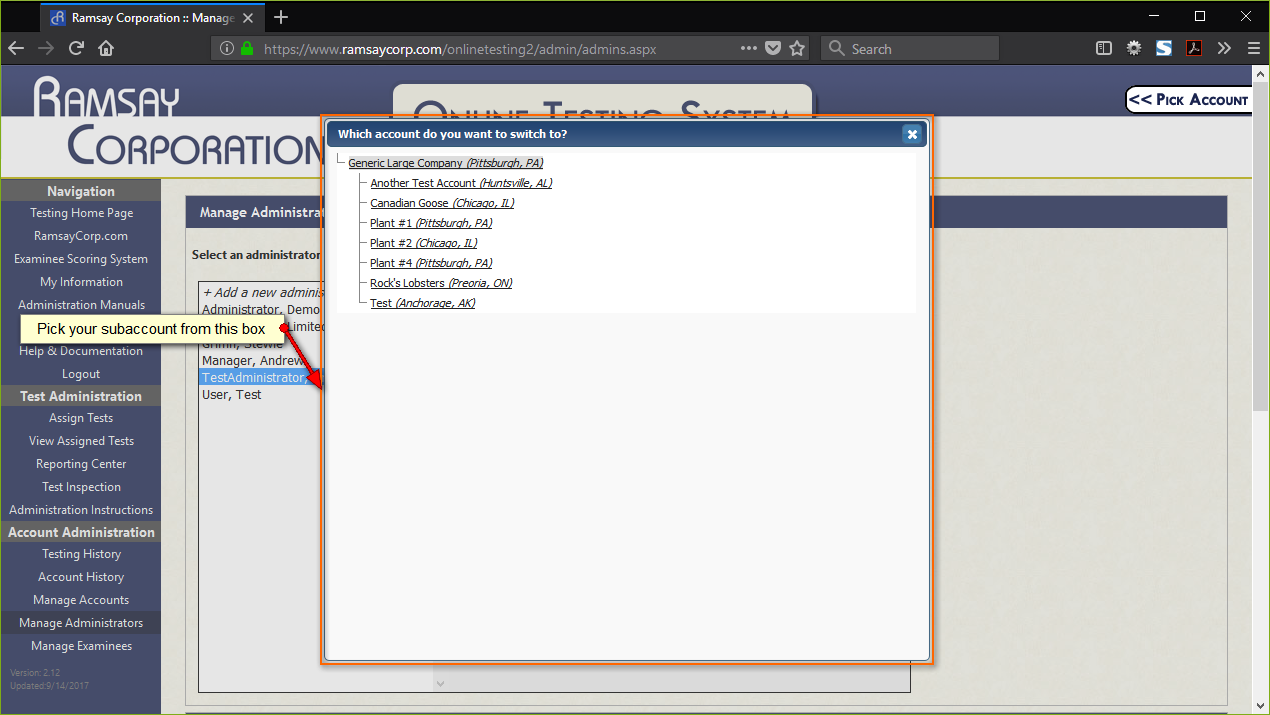
Instructions:
Once you have selected a subaccount, a dialog box in the corner will indicate which account you have selected. Everything you do while you have a subaccount selected will affect that subaccount, including creating/removing administrators, assigning tests, viewing results.
Image: