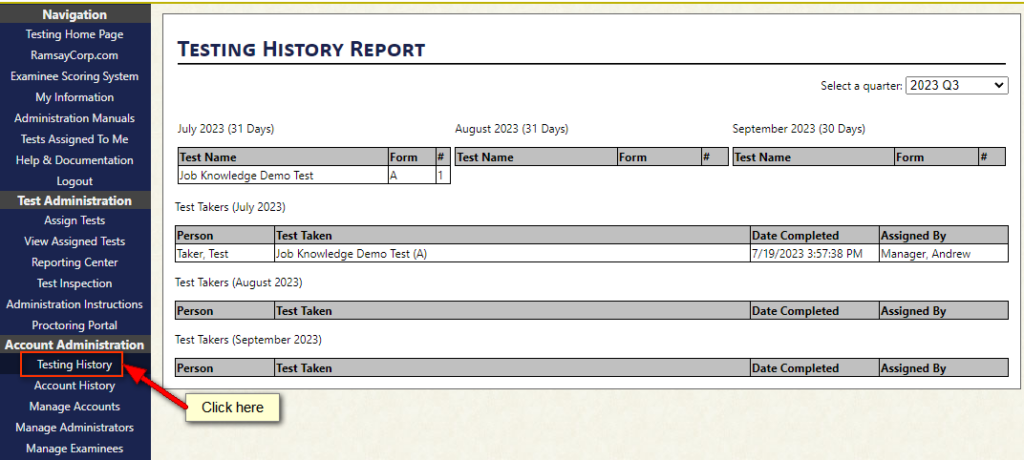The Testing History Report is available via the “Testing History” link on the navigation bar. This report allows you to see tests completed by quarter, and the administrator who assigned them to take the test.
The top half of this report provides total usage by month by test. The bottom half of this report lists out the tests used in detail.
Use the selector in the upper right to adjust the quarter you’d like to see.