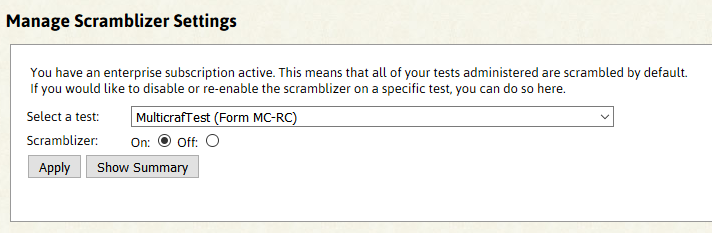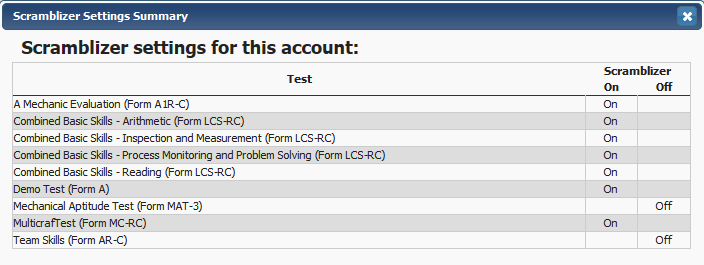By default, the scramblizer is automatically activated as long as your enterprise subscription is still active. You can, however, deactivate the scramblizer per test in the “Manage Accounts” page.
You can also click on “Show Summary” which will show you a summary of all of the tests you have credits for in your account and whether or not the scramblizer is activated for each individual test.