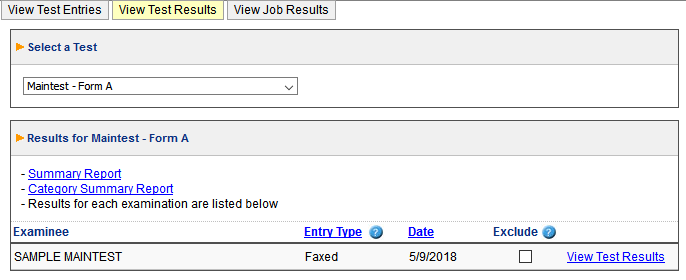What is the Examinee Scoring System?
The Examinee Scoring System is used to score paper tests. Use of the Examinee Scoring System is complimentary with the purchase of our paper tests. If you are using email/fax answer sheets with your paper tests you will find the scoring results in the Examinee Scoring System.
- An “Entry” denotes a test purchased through our ordering system.
- Each entry is one administration of a test. If a person took more than one test, they will have one entry for each test they took.
- You cannot delete an entry from the Examinee Scoring System.
How to use the Examinee Scoring System to View Results of Tests Scored by Email/Fax
The following is a primer on viewing test scores in the Examinee Scoring System. You will need your Ramsay Corporation login information. If you have forgotten your information, please use the “Forgot your password?” link at the bottom of the login screen.
Click here for a printable PDF version of this document.
Instructions:
At the bottom of our homepage, click on the link for the Examinee Scoring System.
Image:
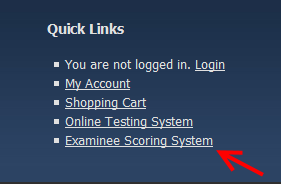
Instructions:
Enter your Ramsay Corporation login information and click "Login"
Image:

Instructions:
If you have a subaccount, select the correct subaccount. This does not apply if you do not have subaccounts.
Image:
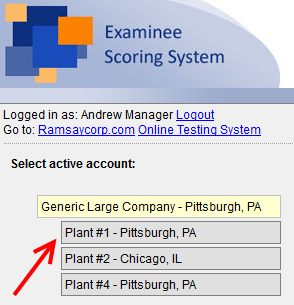
Instructions:
Results for your examinees will be available by clicking on the "View Test Results" button at the top of the page and selecting the test you would like to view results for.
Image:
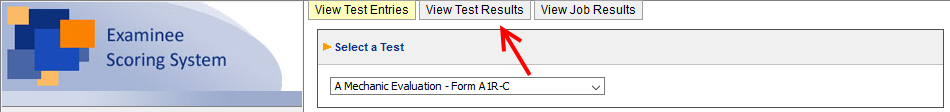
Instructions:
To see the results for a given test taker, click "View Test Results" to the far right of the person's name.
Image: