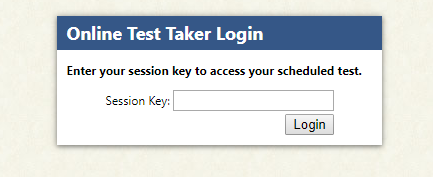Basic Administration Instructions
Proctoring tests refers to checking an examinee’s identity, starting a test session for the examinee, and monitoring the examinee during testing to ensure they are not cheating. Proctors must stay in the room with examinees during the testing process. You can also have a testing center proctor tests for your organization. Please call our office for more information about using a testing center to conduct tests.
These instructions are intended to quickly cover some of the basics of test proctoring.
For more information, log into the Online Testing System and click “Administration Instructions” under “Test Administration” in the sidebar.
List of Required Items
Below is a list of required items:
- Plain scratch paper (2 per examinee)
- Two sharpened pencils with erasers per examinee
- Computer logged onto “Identity Verification Screen”
- Calculator (depending on the test) – Please make sure to check the specific administration instructions for the test to verify if the use of a calculator is allowed.
The room should have no phones or distractions. The door(s) to the room should be locked to eliminate interruptions.
General Directions for Proctors
Test directions should have been supplied with the tests. It is recommended that anyone proctoring should these read those directions before proctoring a test.
- Collect mobile phones and other devices before administering the test
- Check identification of each examinee to verify testing session
- Read the directions clearly and audibly
- Check examinees’ work periodically to ensure they are following instructions
- Answer questions objectively so as to not give any answers away
- Pay close attention to testers and note any suspicious behavior
- Follow up on any uses of a keyboard after the initial information collection screen. No part of the testing interface requires the use of a keyboard.
Recommendations:
- There should be at least one administrator per 20 people
- Directions should be read verbatim
Starting Test Takers
When test credits are assigned to examinees, the system generates an 8-character pass-code called a Session Key that allows that examinee to start taking the test. The Online Testing process requires you to already have generated the Session Keys for examinees in order to start proctoring the exam. Session Keys are not case-sensitive. Session keys DO NOT use the letters O or L. Instead, use the numbers 0 and 1.
Once you have verified an examinees identity, there are a few ways to start the tests. You will find screenshots of the methods below.
- The first method is typically used if an examinee shows up and a Session Key has not been generated for him or her yet. For walk-in situations like this, we allow the person assigning the test to also immediately begin the test for the examinee.
- The second method is used commonly for recurring proctors. The “View Assigned Tests” page shows all of the previously-assigned test sessions. Proctors can refer to this page to access the Session Keys generated when the examinees were assigned (scheduled) to take a test.
- The third method is manually logging the examinee into the system using their Session Key. This is often used in situations where there is not a permanent proctor. In this situation, proctors do not have to have access to the Online Testing System, they only need the Session Key that was generated for the examinee.
Any of these methods are acceptable for starting an examinee in the testing system.
All tests administered on the Online Testing System are required to be proctored by a representative or third-party agent of the company. These Session Keys should not be sent directly to examinees!
Instructions:
The easiest way to proctor an exam is to use the Session Key link on the assignment receipts immediately after assigning the test to the examinee.
This link will log the administrator out and log the test taker in at the current computer.
Image:
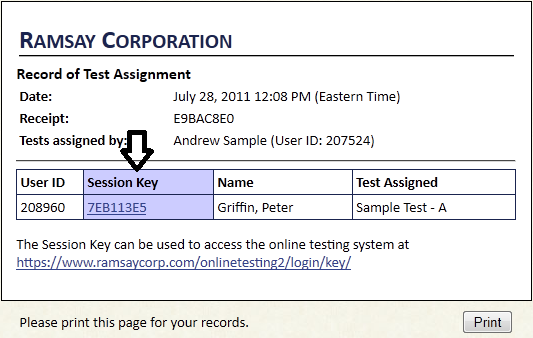
Instructions:
Another simple way to start an examinee is through the "View Assigned Tests" page.
Proctors may log into the Online Testing system using their own login information and start the examinee by clicking on the Session Key next to the examinee's name.
This will log the proctor off and log the examinee in.
Image:
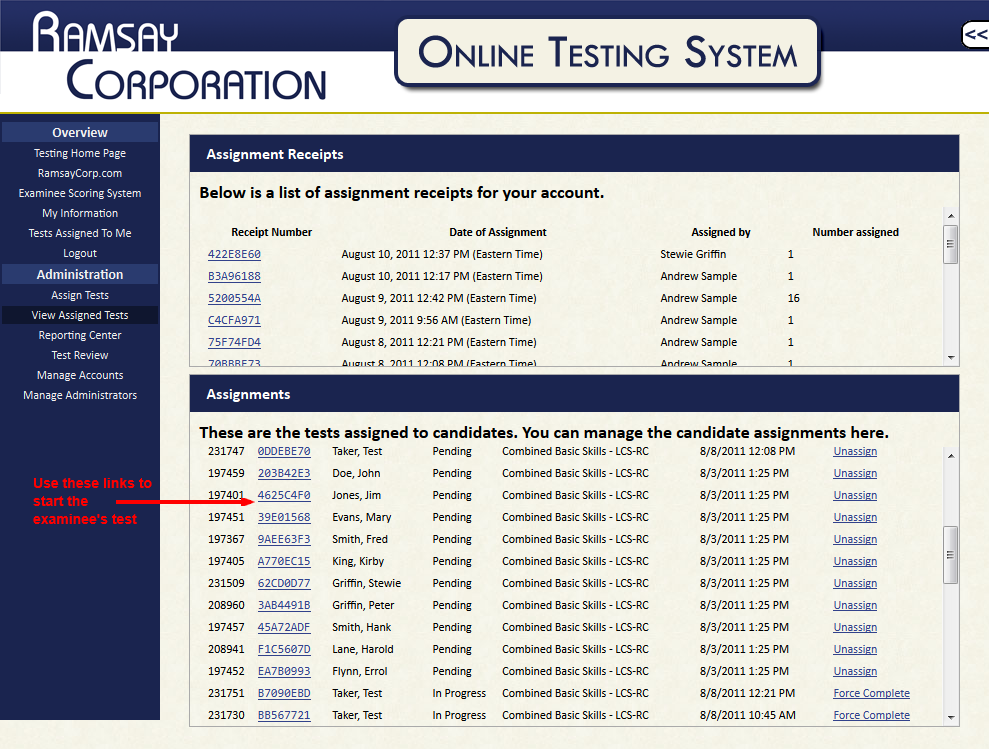
Instructions:
Examinees can also manually log in to the Online Testing System.
They (or a proctor on their behalf) will just need to enter their session key into the field at https://www.ramsaycorp.com/login/key/.
They will then be redirected to the "My Information" page.
Image: