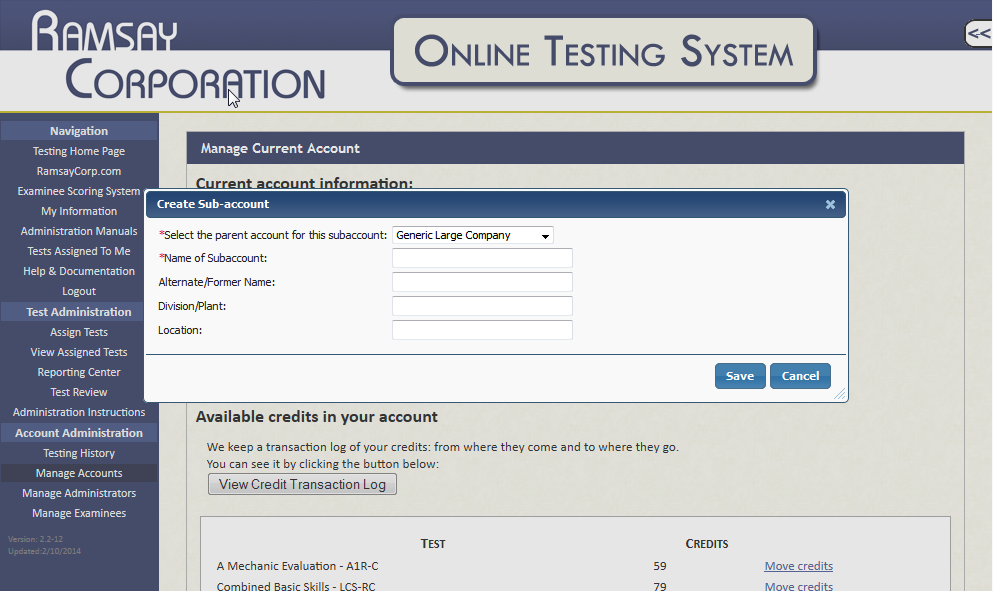Q: What are sub-accounts?
A: Subaccounts can be used to organize test takers and administrators in your company. You can create as many subaccounts as you feel you need in order to separate test results and limit access. Often, subaccounts are used for billing purposes if each plant purchases test credits themselves. Once they are created as their own subaccount, you can manage their administrators in case of turnover and see the results, but the subaccounts have full access to purchase, assign, and view results of their own account.
Q: How do I create sub-accounts?
A: See below panel for step by step instructions on creating sub-accounts.
There are more advanced organizational tools in the Online Testing System if this is necessary. Click here to learn more about creating Custom-Organizational Groups.
Instructions:
From the Online Testing System, click on "Manage Accounts" on the sidebar
Image:
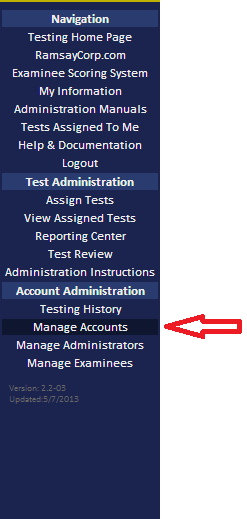
Instructions:
Next, click on the "Create subaccount" button
Image:
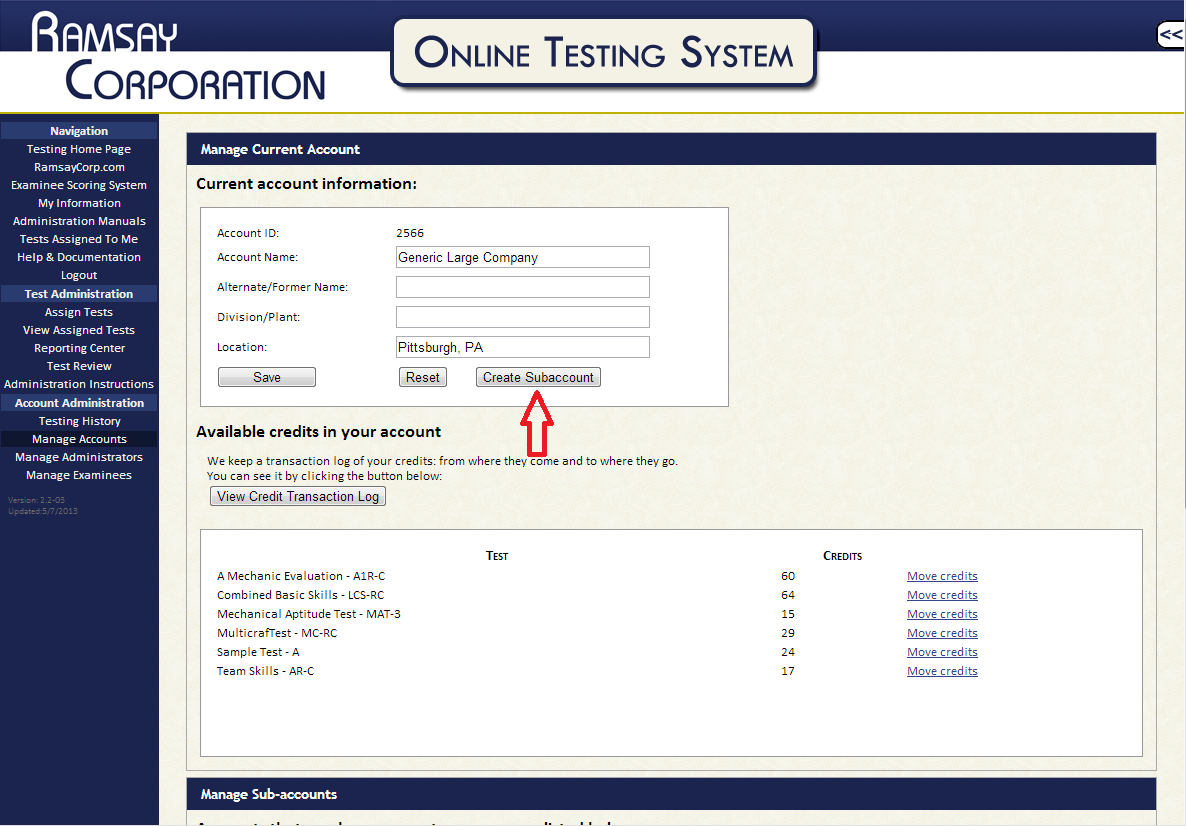
Instructions:
Finally, you can choose which parent account you wish to add the subaccount to and add the name of the subaccount.
Also, you can optionally add "alternate/former name", "division/plant", and "location." When you are done click on "Save".
Image: