Q: How do I exclude a test from the results?
A: See Below
Instructions:
Select "Reporting Center" in the left sidebar
Image:
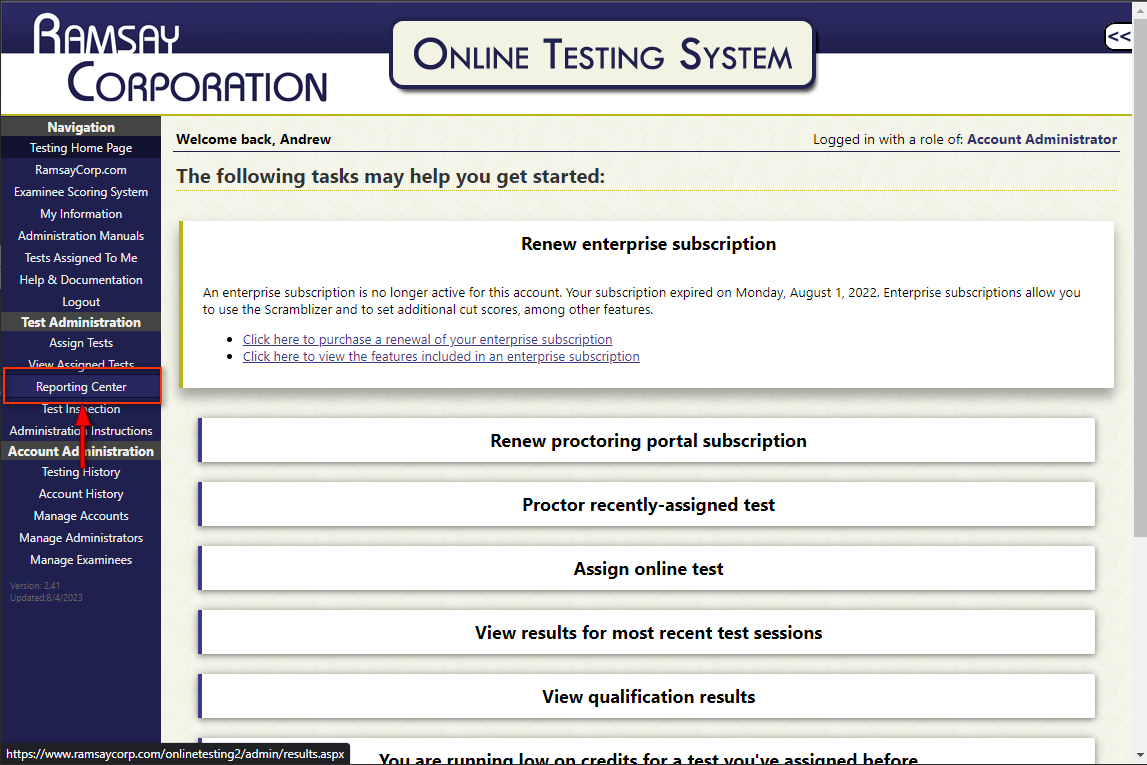
Instructions:
Select Standard
Image:
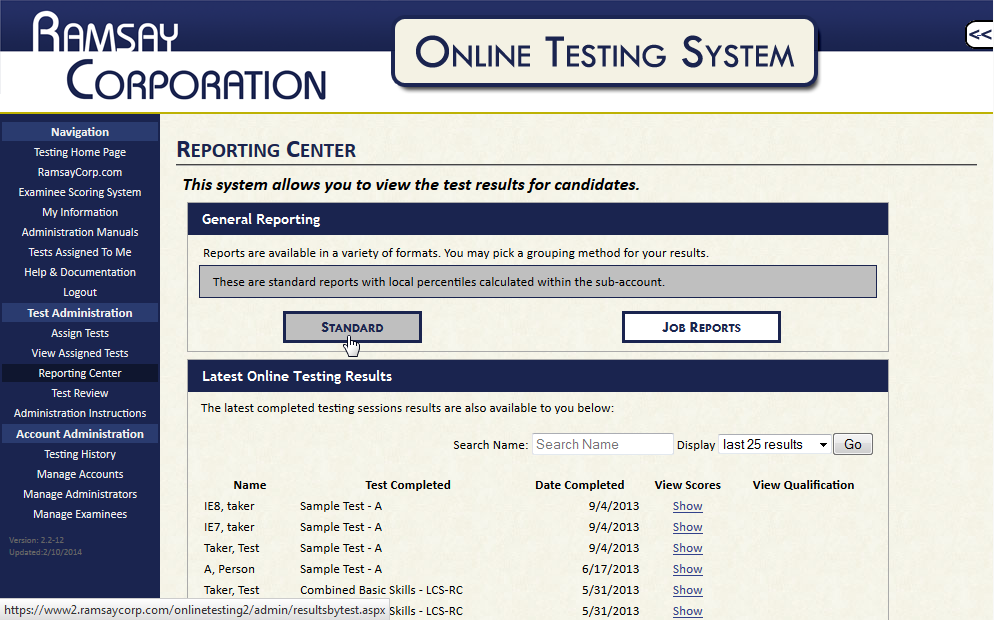
Instructions:
Open the account picker and select the account you would like.
Image:
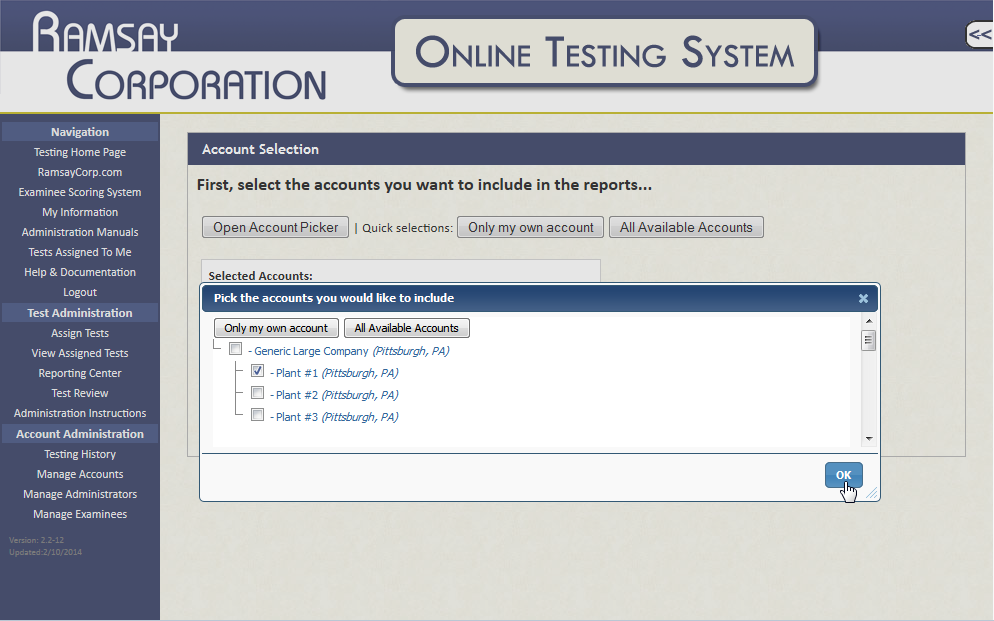
Instructions:
Select the examinees you would like to exclude from the reports.
Image:
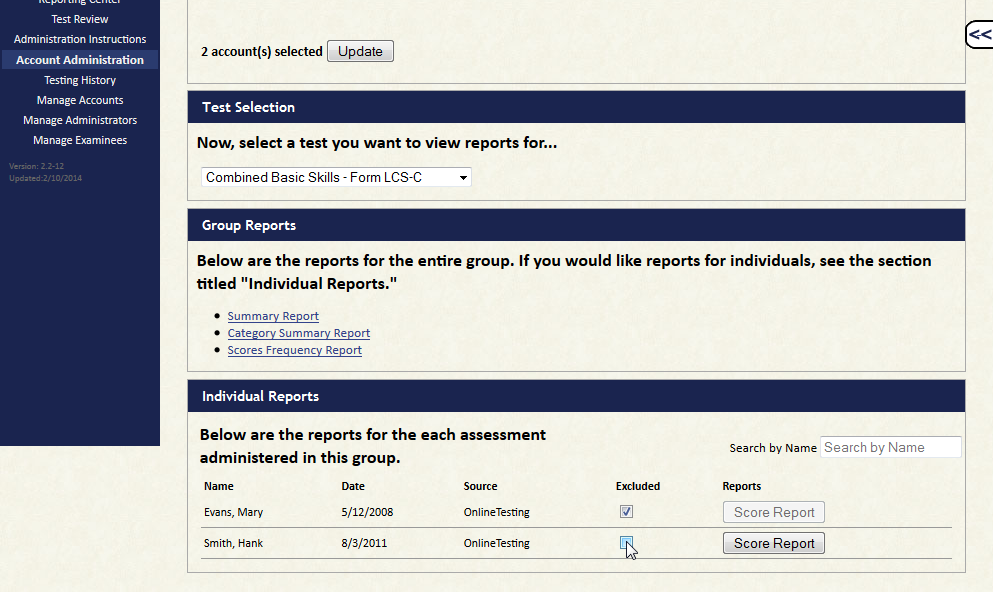
Excluding a Test From Results
You may occasionally want to exclude a test from the results (including the summary and local percentile). Typically, you would want your results to include only those examinees who will be compared to each other. You may want to exclude managers or persons that have reviewed the test to prevent skewing of the local percentile ranks.
Excluding a test will change the local percentile ranks since the excluded score will no longer be included in the local pool of examinees.
You can find out more information on how Exclude is intended to be used in this article.
