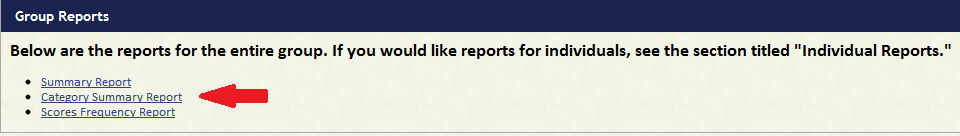The Category Summary Report allows for comparison of all examinees sub-section and total scores. This report is exportable into Microsoft® Excel. The data can also be arranged by name, score, and date in ascending or descending order.
Step 1 Step 2 Step 3 Step 4 Step 5
Instructions:
First click "Reporting Center"
Image:
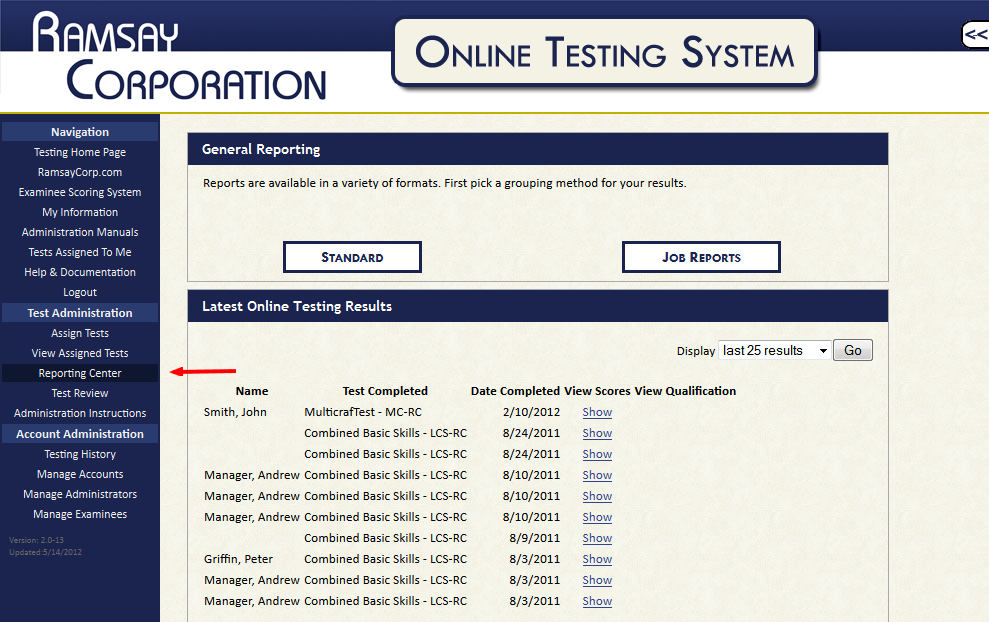
Instructions:
Next click "Standard" under General Reporting
Image:
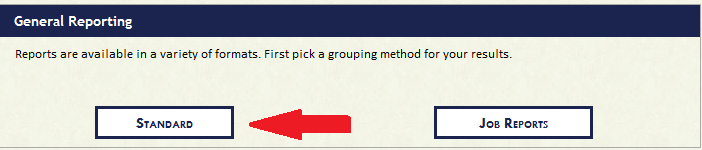
Instructions:
Next you can click either "Open Account Picker" or either of the quick selections to select the accounts you wish to include, then when you are done click "Go"
Image:
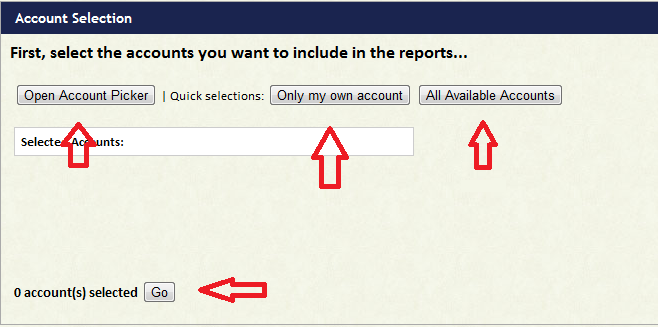
Instructions:
Now select the test you wish to view a report for
Image:
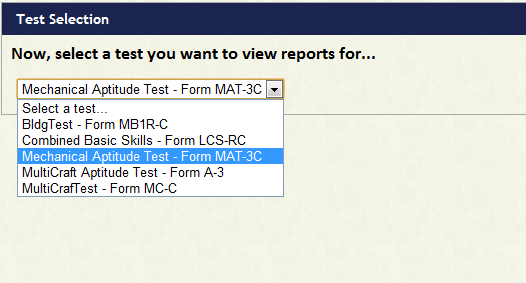
Instructions:
Finally, click on "Category Summary Report"
Image: